We have sculpted our products by researching the needs of our customers. Vast features and solutions are provided with every product as per your need.


One stop app to manage all your transactions, payments, maintenance requests and residential needs.

Your single dashboard with insights to all residential activities, tenant requests, transactions & updates.

Your most convenient and smart way to manage all your customer opportunities and sales records.

Automated and smarter way to manage all security operations and visitor management functions.

Most effective and convenient way to manage tenant moving, fleet tracking and activity updates

Seamless info on all residential work orders & maintenance activities, including asset update.
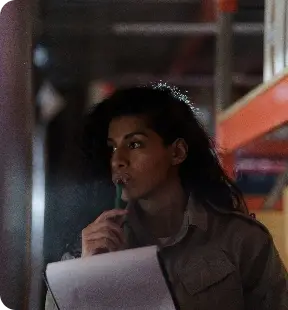
Horizon of commercial service possibilities at your fingertips with instant update and feedback

Your all-in-one dashboard to a world of information, records and management of your property

Your personalized App that transforms the way you manage your short-term vacations.

Get your company business-ready with a wide range of links and access for operations.

Tools & access for partners that makes us ETDBW (easy-to-do-business-with) for business.
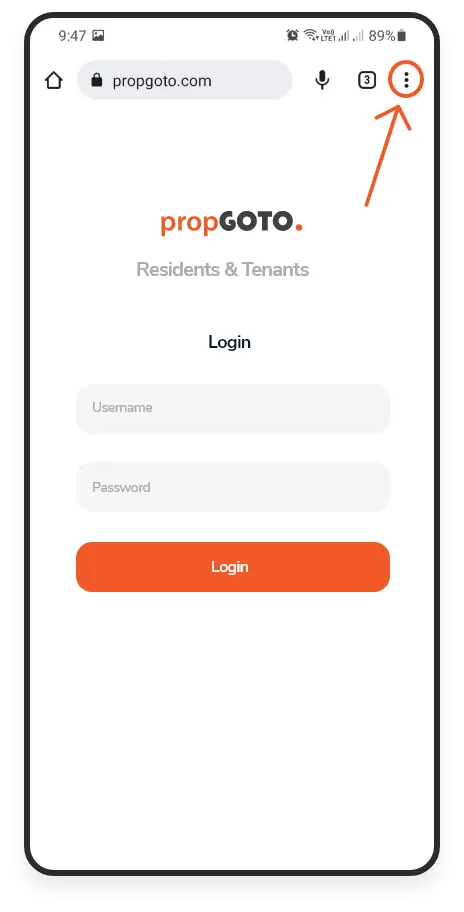 01
01
Click 'Menu Icon' in the right top corner
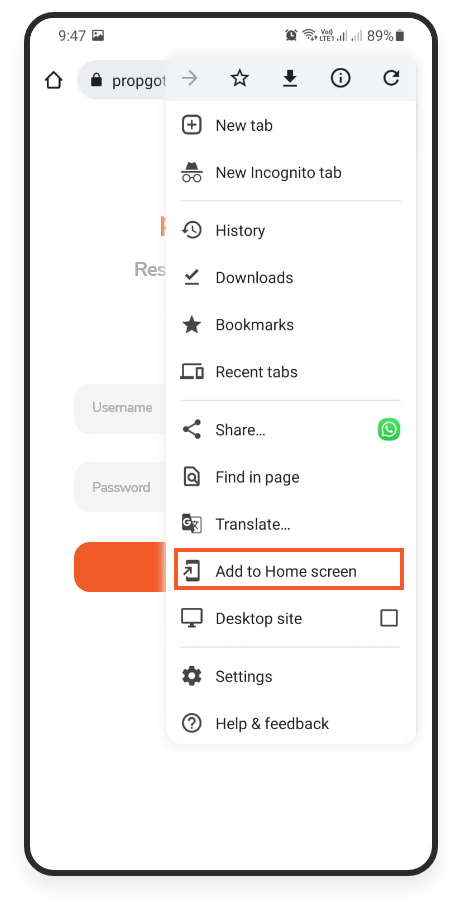 02
02
Click the 'Add to Home screen' option
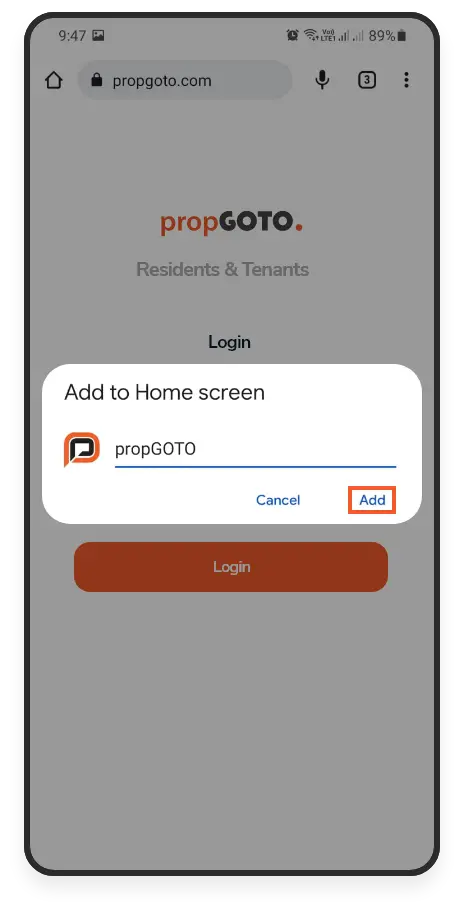 03
03
Click 'Add' to add the site to home screen
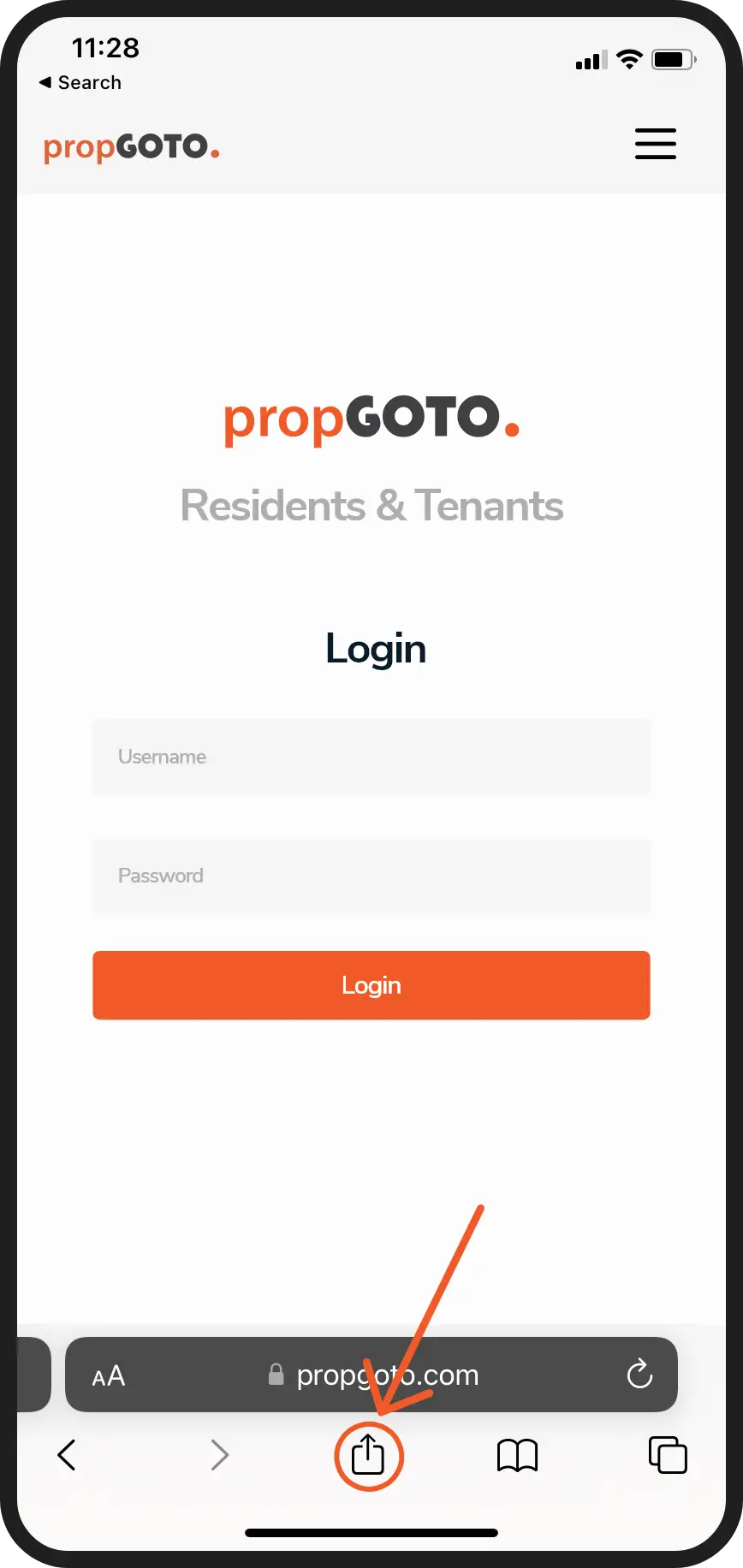 01
01
Click 'Menu Icon' in the bottom
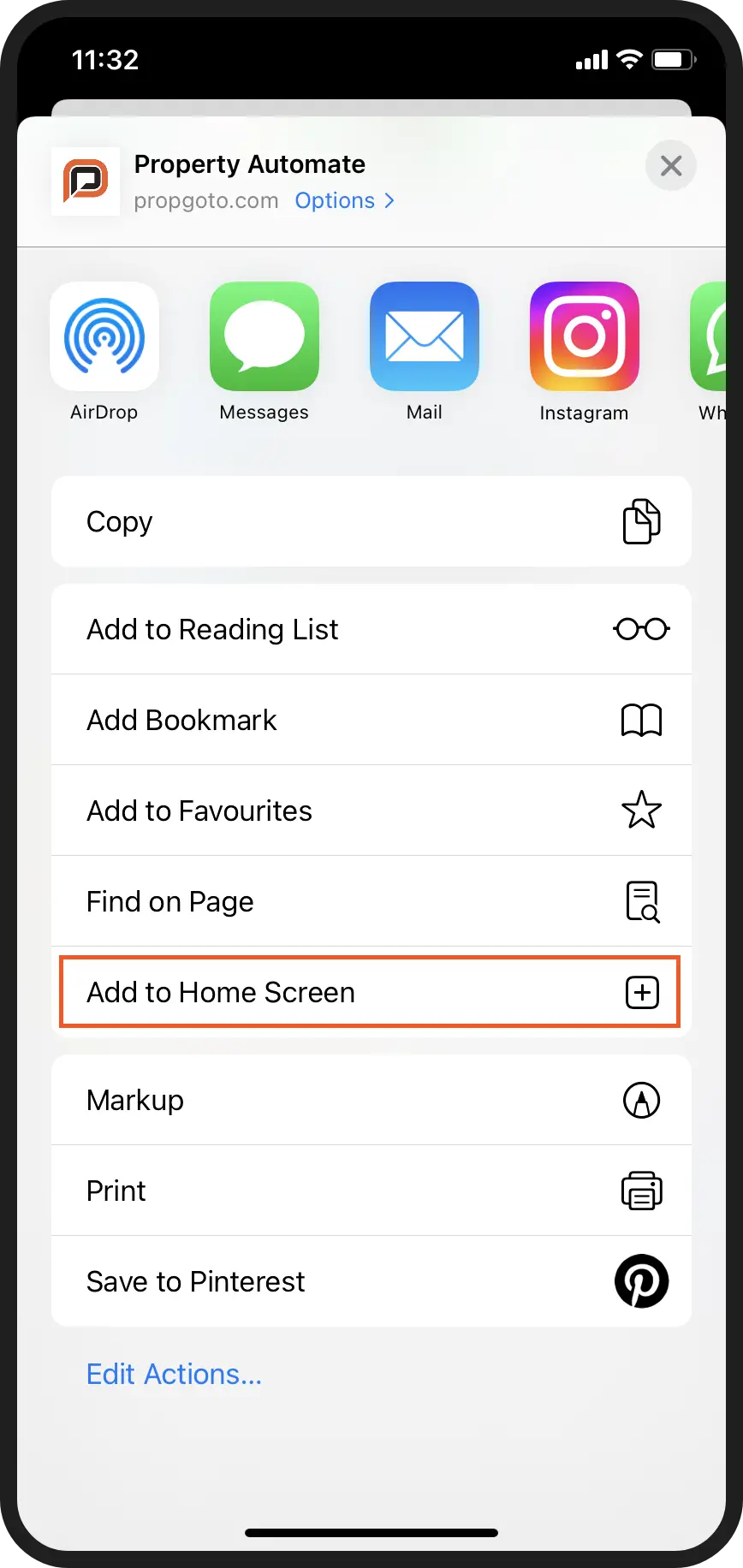 02
02
Click the 'Add to Home screen' option
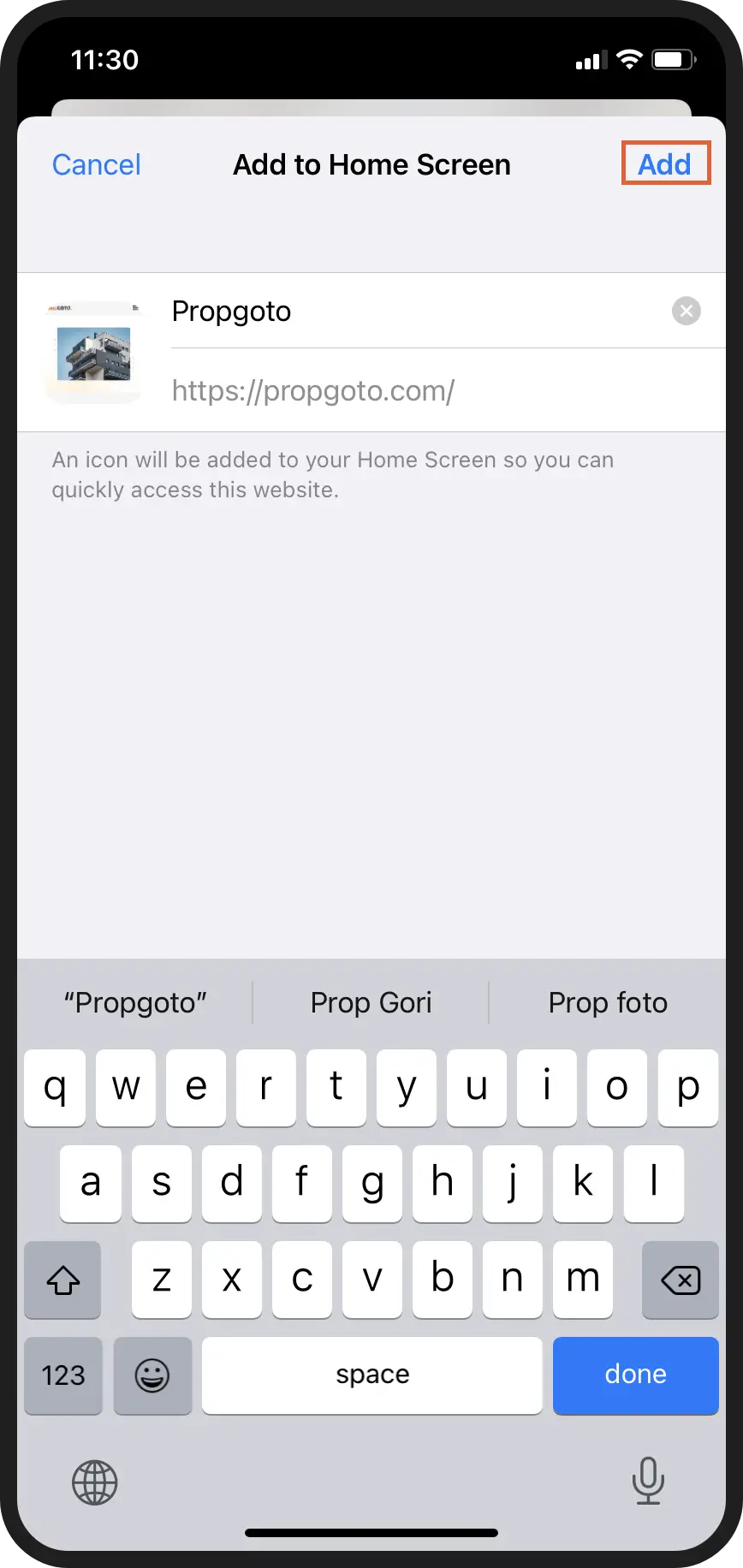 03
03
Click 'Add' to add the site to home screen
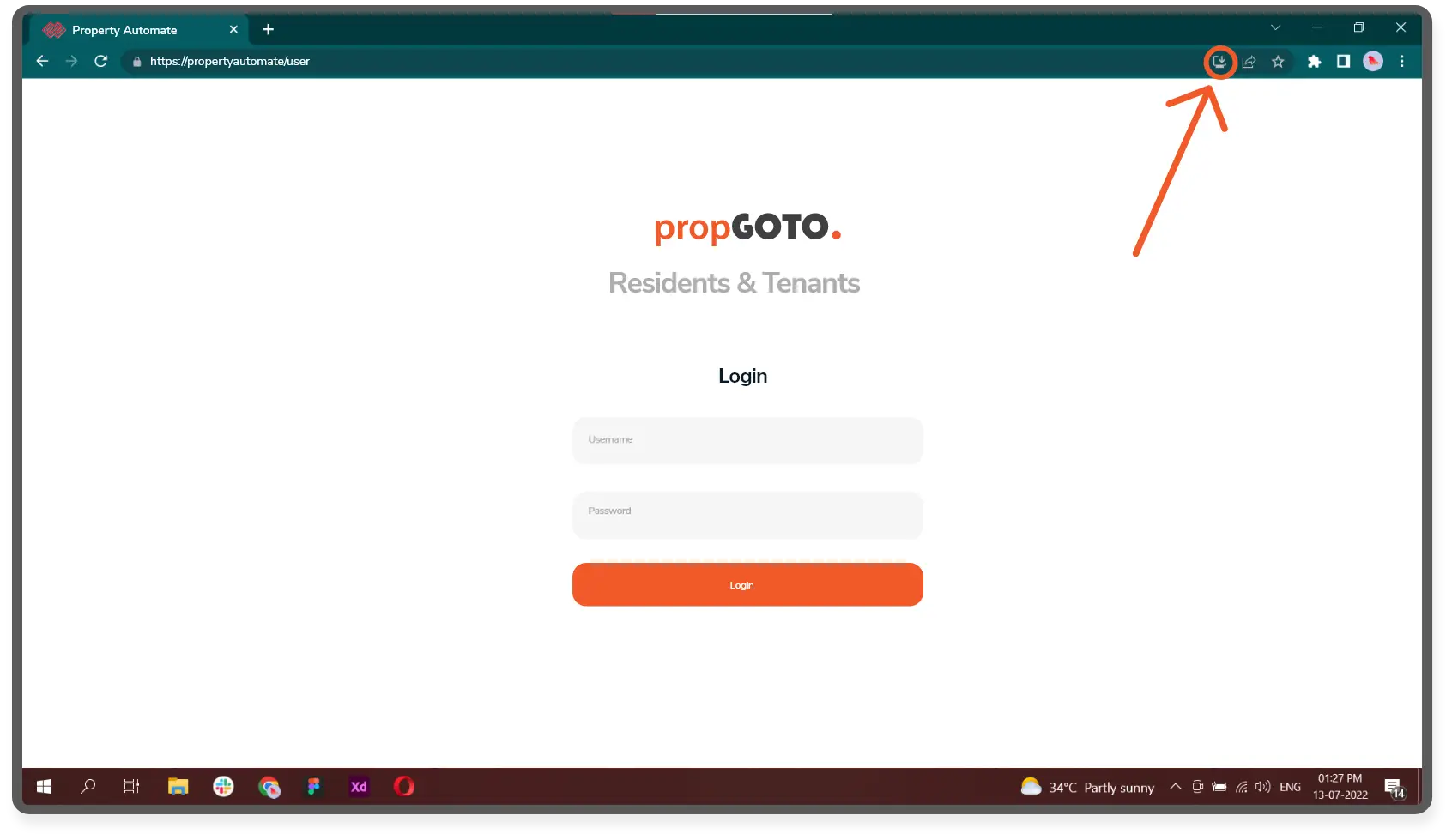
01 Open your application page. Click 'Install Icon' as shown in the image
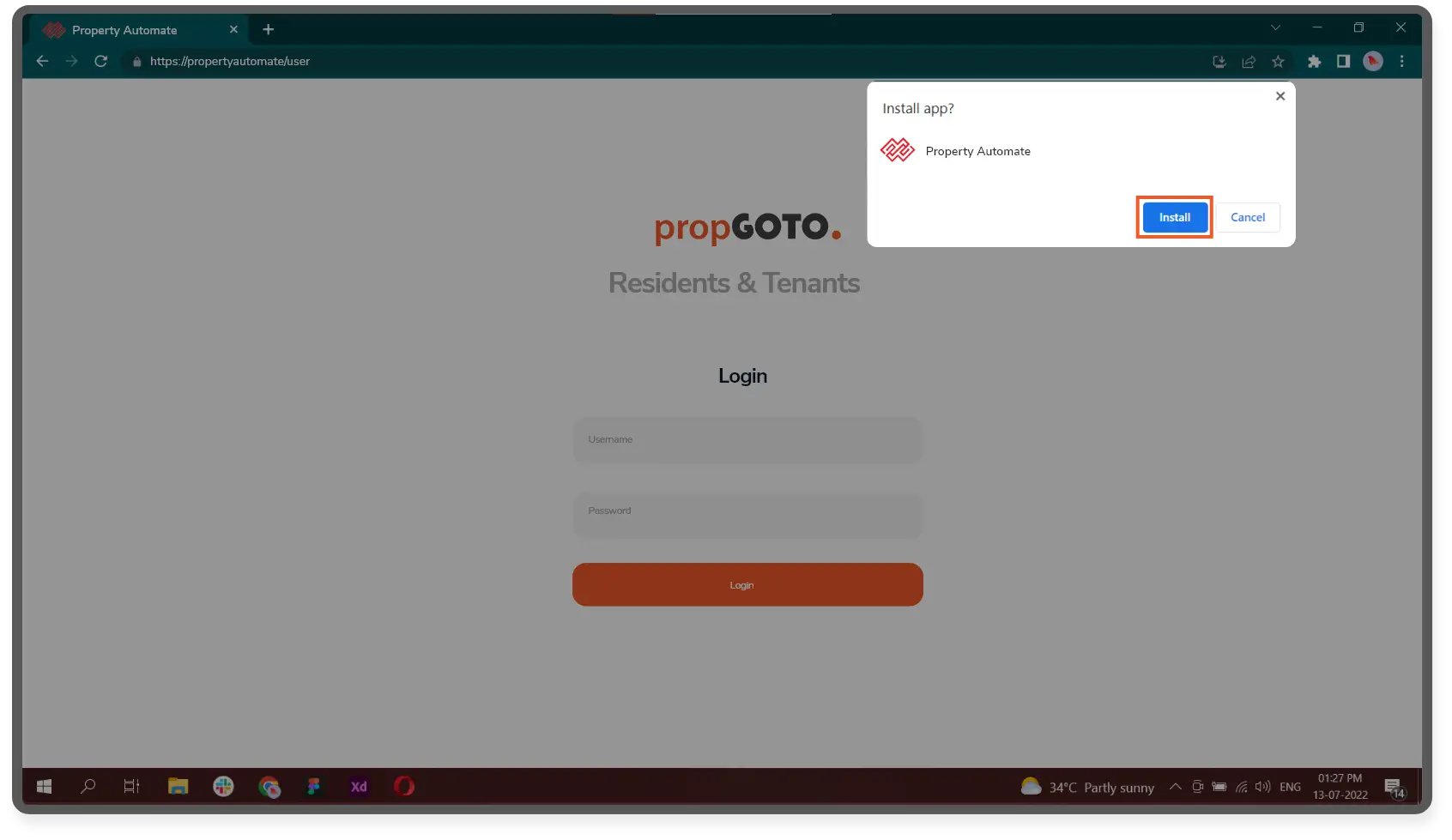
02 Click 'Install' in the popup to add the app to desktop
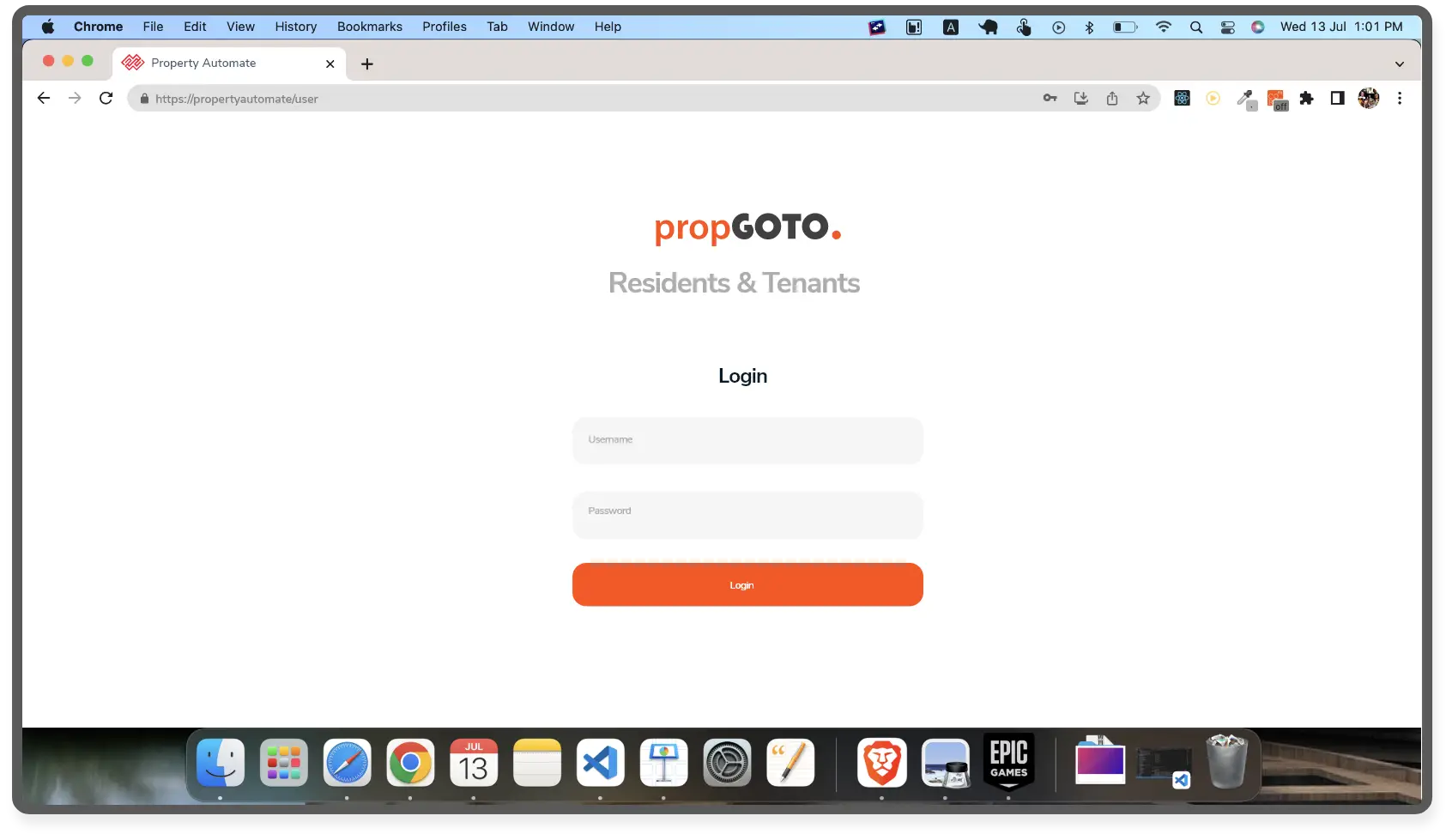
01 Open your application page. Click 'Install Icon' as shown in the image
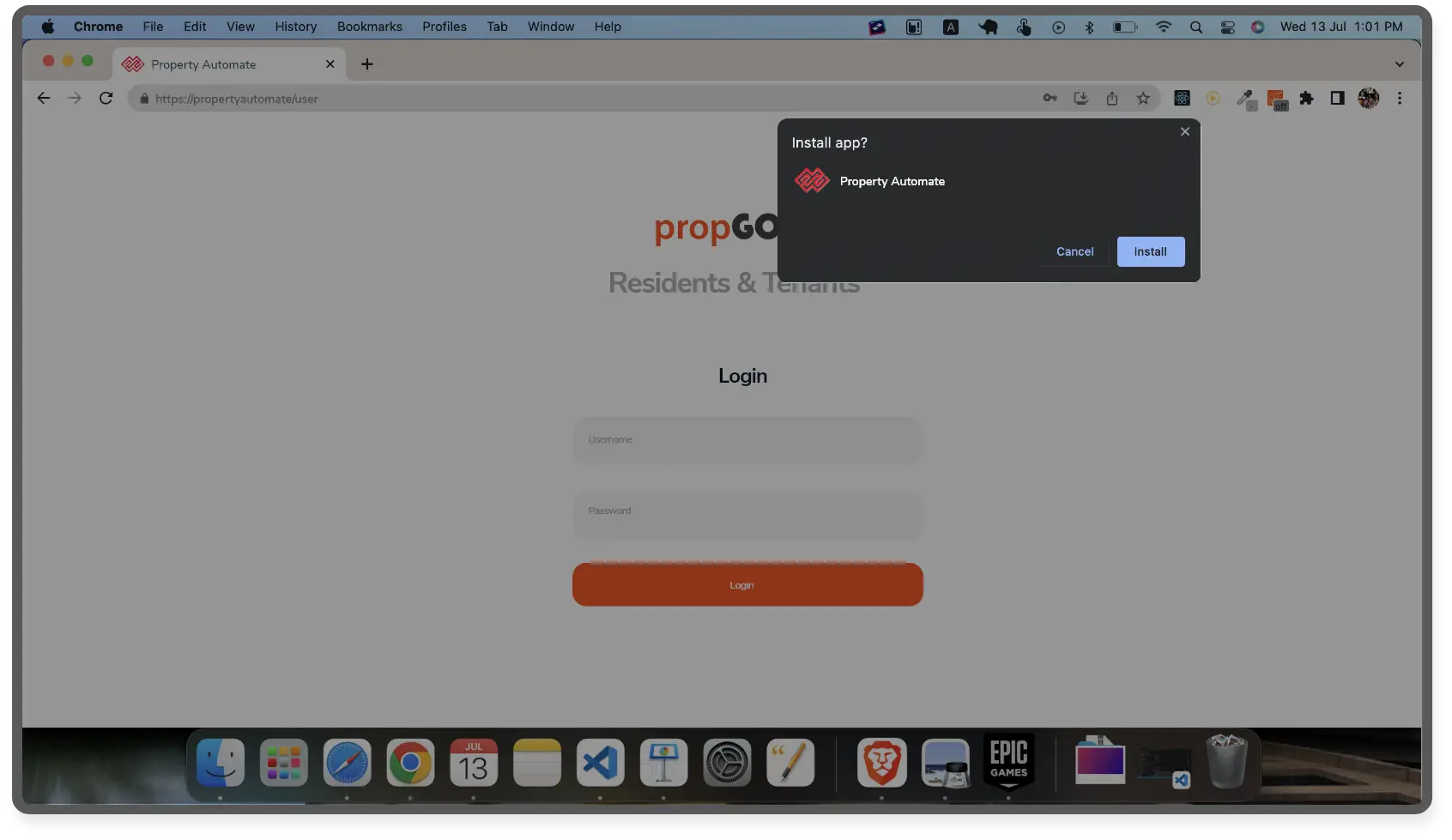
02 Click 'Install' in the popup to add the app to desktop
Call us now to experience the difference